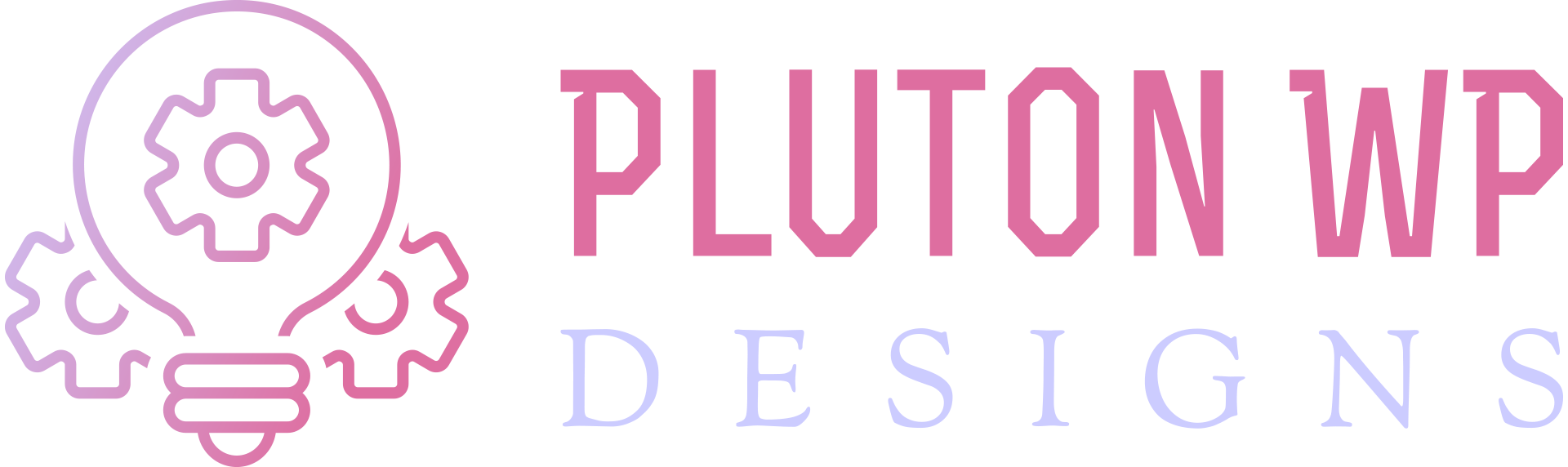Incorporating web animations can significantly enhance the user experience on your website, making it more engaging and interactive. However, it’s crucial to implement these animations without compromising your site’s performance. Slow-loading pages can frustrate users and negatively impact your SEO rankings. Here’s how you can adopt the latest web animation trends while ensuring your site remains fast and efficient.
1. Optimize Animation Files
One of the primary concerns with web animation is the size of the files. Large animation files can significantly slow down your site. To avoid this, focus on optimizing your animation files.
How to Implement:
- Use Vector Graphics: SVG (Scalable Vector Graphics) files are ideal for animations because they are resolution-independent and typically smaller than raster images.
- Compress Files: Use tools like ImageOptim or TinyPNG to compress animation files without sacrificing quality.
- Limit Frame Rates: Lower frame rates can reduce file sizes and improve performance without noticeably affecting the quality of the animation.
2. Utilize CSS Animations
CSS animations are a lightweight way to add movement to your website. They are supported by all modern browsers and have less impact on performance compared to JavaScript animations.
How to Implement:
- CSS Keyframes: Use @keyframes to define the sequence of your animations. This allows for smooth transitions and reduces reliance on heavier JavaScript code.
- Hardware Acceleration: Trigger hardware acceleration by animating properties like transform and opacity. This shifts the workload to the GPU, enhancing performance.
- Limit Animations: Apply animations sparingly to avoid overwhelming the browser. Focus on key elements that enhance user interaction and experience.
3. Leverage JavaScript Libraries Wisely
JavaScript libraries like GreenSock (GSAP) offer powerful tools for creating sophisticated animations. While these libraries are feature-rich, they can also add significant weight to your website.
How to Implement:
- Selective Loading: Only load JavaScript libraries on pages where they are needed. Use techniques like code splitting to ensure unnecessary scripts aren’t loaded on every page.
- Asynchronous Loading: Load JavaScript files asynchronously to prevent them from blocking other critical resources. This can be done using the async or defer attributes in your script tags.
- Minify JavaScript: Use tools like UglifyJS to minify your JavaScript code, removing unnecessary whitespace and comments to reduce file size.
4. Implement Lazy Loading
Lazy loading ensures that animations and other media are only loaded when they enter the viewport. This technique can significantly improve your site’s initial load time and overall performance.
How to Implement:
- Intersection Observer API: Use the Intersection Observer API to implement lazy loading for animations. This API allows you to defer loading of elements until they are about to enter the viewport.
- Third-Party Plugins: Consider using plugins like lazysizes that simplify the implementation of lazy loading for animations and other resources.
5. Monitor Performance
Regularly monitoring your website’s performance helps you identify any slowdowns caused by animations and make necessary adjustments.
How to Implement:
- Performance Testing Tools: Use tools like Google PageSpeed Insights, GTmetrix, and Lighthouse to measure your site’s performance. These tools provide insights into how animations affect load times and offer recommendations for improvement.
- Browser DevTools: Utilize the performance tab in browser developer tools to track how animations are impacting your site’s performance. This can help you pinpoint and resolve issues more effectively.
- A/B Testing: Conduct A/B testing to compare different animation implementations and their impact on performance. This approach helps you choose the most efficient animation techniques.
Conclusion
Integrating the latest web animation trends can greatly enhance your website’s user experience, making it more engaging and dynamic. However, it’s essential to implement these animations thoughtfully to avoid slowing down your site. By optimizing animation files, utilizing CSS animations, leveraging JavaScript libraries wisely, implementing lazy loading, and monitoring performance, you can enjoy the benefits of modern web animations without compromising your site’s speed and efficiency. Adopting these strategies ensures that your website remains fast, responsive, and visually appealing, providing a superior experience for your users.