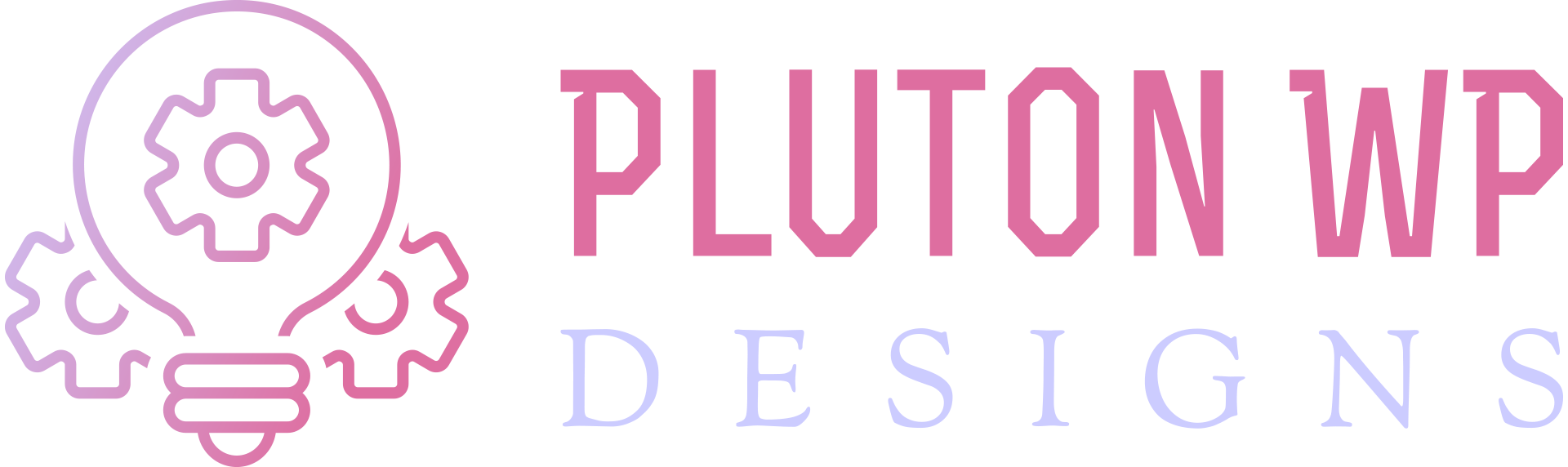WordPress is one of the top web development platforms that you can use. Whether you’re a hobbyist or a professional web developer, you can always use WordPress in just a few clicks and drags.
Of course, there are a lot of merits in mastering the platform itself. It will help you create more beautiful and engaging websites that people are sure to flock once it launches. Here are a few ways you can master WordPress and begin working like a pro.
1. Get to know the WordPress Dashboard
The WordPress Dashboard is your control panel for your entire website. It’s where you can create and manage content, add plugins and themes, customize your site’s appearance, and more. Familiarizing yourself with the dashboard is the first step to becoming a WordPress pro.
2. Learn the basics of coding
While you don’t need to be a coding expert to work with WordPress, learning some basic HTML and CSS can be helpful. With a little coding knowledge, you’ll be able to better customize your site and troubleshoot any issues that come up.
3. Use keyboard shortcuts
Keyboard shortcuts can save you a lot of time when working in WordPress. For example, the “P” key will take you to the post editor, while “S” will save your changes. Learning some of the most commonly used shortcuts can help you work more efficiently in WordPress.
4. Get familiar with plugins
Plugins are one of the best things about WordPress. They allow you to add features and functionality to your site without having to write any code. There are plugins for just about everything, so it’s worth taking some time to explore what’s available.
5. Choose a theme wisely
Your theme is what determines your site’s appearance. While there are many free themes available, it’s often worth paying for a premium theme that offers more customization options and better support.
6. Optimize your images
Images can take up a lot of space on your WordPress site. By optimizing your images, you can reduce their file size without sacrificing quality. This will help your site load faster and improve your Google ranking.
7. Take advantage of caching
Caching is a technique that helps speed up the loading of your website by storing static files locally on the user’s computer. Enabling caching can make a big difference in how fast your site loads, especially for users who visit frequently.
8. Backup your site regularly
Backing up your WordPress site is important in case something goes wrong. There are many plugins and services that can automate the process of backing up your site, so there’s no excuse not to do it.
By following these tips, you can master WordPress and work like a pro. With a little practice, you’ll be able to create a website that looks great and functions exactly the way you want it to.